A Trial is an experiment, project or nursery used to group treatments. Trials may include a design which can link measurements. Whole of Trial measurements and operations can be stored in the Trial Operations section. Analysed results for trials can be stored in the Trial Analysis section or in Multi-Environment Trials.
For help on the basic functions surrounding the Trial page, here are some links below
| Searching for a Trial This link will give instructions on all the functions and tools that appear on the search page |
Adding and Editing a Trial This link has all the information needed on how data ca be added in Katmandoo V3 |
| Importing Trials This link will go to the help page that details how to import large amounts of data in the Database.
|
Exporting Trials This link will go to the export page with all the information surrounding the Export pop-up and all of its functions
|
Trial View page – Extra Functions
As the Trial Section of Katmandoo is the biggest, almost all of the “standard” pages have some unique functionality.
On the view page for any given trial, it can be seen that there is a section for Geometries as well as a section covering some trial design information.
Field Layout
On the Trial View page there is a button, “see Field Layout”. This button converts the page from the standard view page to one with some extra features.
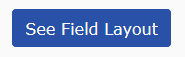
To see the Field Layout, some options must first be selected by a user.
First a different unit position factor must be selected for the X position and the Y position.
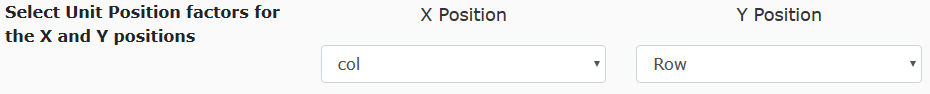
Once selected, there are a series of Field that can be chosen.
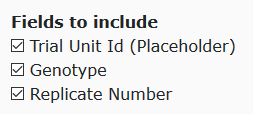
Then as an option, a line separator can be selected (by Default, this is a new line).
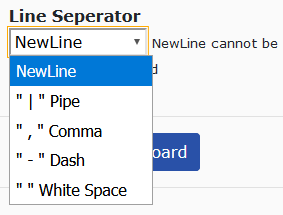
Any changes made to the field layout will be shown on the table preview
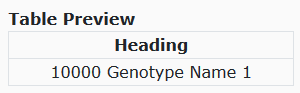
This section is still a work in progress
Export
The Trial page export is one of the most different exports in Katmandoo, as it serves as an export point for Trials, Measurements and Designs (As they do not have their own export).
There are four export types for the trial export.
First and by default, there is Export Trial information. This option means that the system will only show the list of columns that are relevant to the Trial Table (this is similar to how every standard export works on every other page)
Second there is export Trial Design. This is an export that only gives columns that are relevant to the Trial Design for the selected Trials.
For more information on Exporting Trial Designs: Click here
And lastly, there are two similar options; Export Measurements (Include Instance Column) and (Instance Appended), selecting these will give the options for exporting Trial Measurements.
For more information on Exporting Trial Measurements: Click here
Another unique component of the Trial import is that individual trials can be exported from a page other than the search page.
On the view page for a trial, on the left-hand side there is an export button.
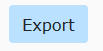
Hitting this button will bring up the same export pop-up seen everywhere else in Katmandoo and it will act as an export for just that Trial being viewed.
Import
The trial import page is also unique, having several extra options.
First there is the import type option.
This option is not entirely unique to the trials page, as the same options appear on multiple pages.
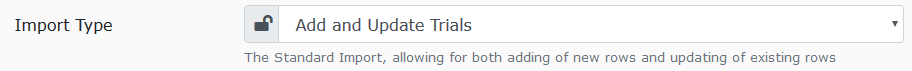
The two sub-options let the user chose between doing a general add/update or a more specific update that relies upon the Id stored in Katmandoo.
The next option, “Add New Site Years” lets a user choose whether or not there are more site-years being added with the import, or not.
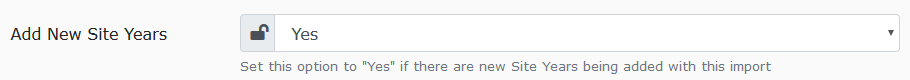
The following option, “Generate Trial Acronym”, is a special option only on the Trial import page.
This option if turned on means that the trial acronym does not have to be imported and instead the system will try to generate it.
This is done by using the Trial Type Prefix, The Trial number, The Site Year and ending with the Trial Acronym suffix.
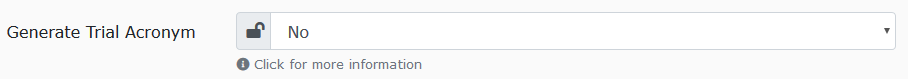
The last option is a number box where a user can input any numeric value they want. This value will specify a default Trial Number, so that one doesn’t have to be imported.
By default this value is blank and should only be used if all the data has the same Trial Number.
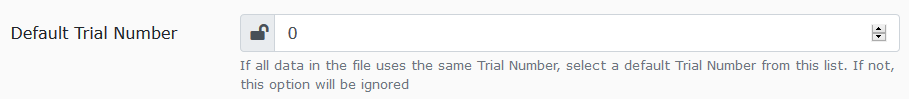
Map
Trials are another data in the database as that contains geometries. Because of this trials can be searched by a map.
* The other way to search for trials by going to the “Map search page”
The system allows the searching via drawings and geometries.

A trial’s geometry doesn’t just have to be a co-ordinate, it can also be a series of points, forming a shape (such as the borders of a location)
** Click here to be taken to detailed Help for the Map Geometry Edit
