In Katmandoo 3 there are two ways of adding data, through Importing and through the add page.
The add page is the best method if only a small number of changes are wanted, but for large amounts of data an import should be used.
While on the search page, there is an add button both underneath the Condition in the search menu and in the pages menu in the top right (the three bars), selecting this will take the system to the Add page.
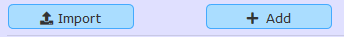
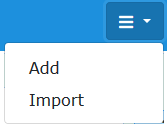
Either way will go to the same location, they are just in multiple locations for convenience
While on the add page, by default there will be a series of fields to enter data into. Once the key data fields have been entered, hitting save will add it to the database
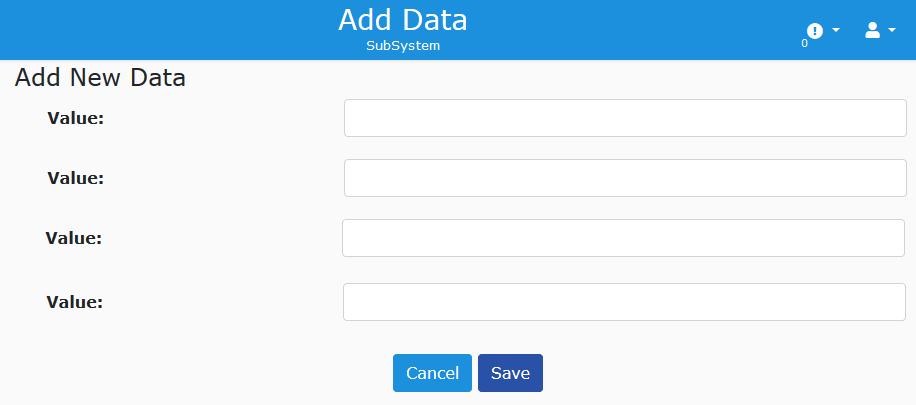
However if there has been a factor (or multiple factors) created for the page, then there will be extra fields to enter data into.
If it was successfully added to the database the system will redirect to the View page for what was just added
Editing Data
To make changes to some data in the database it is similar to adding data, it must be done either through importing or through the Edit Page.
Going through the Edit Page is best used if only making some changes to small amounts of data, for any large scale changes, it is best to use an import and override the existing values.
The only way to get to an edit page for a piece of data, is to select the “edit” button on the View Page for that data. To get to the view page, the data must first be searched on the relevant Search Page.
Once the desired data is found, there is an “eye” icon. Clicking this will take the system to the view page for that data.

On this view page, there are two options; Back, which goes back to the search page. And Edit, which will go to the edit page.

The edit page looks similar to the add page, but with the addition of the Id.
To make an edit to the data, simply alter the desired fields and hit save.
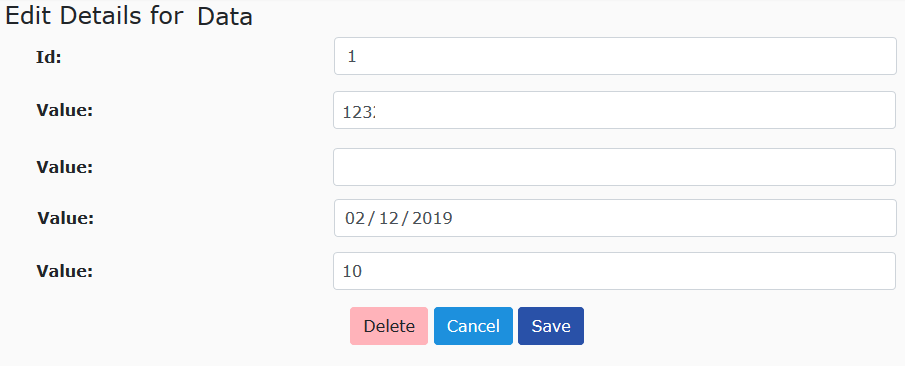
If the database was successfully updated the system will return back to the view page for that data and the changes that were just made should be visible.