On every trial view page there is a button to called “See Field Layout”, hitting this button will alter the page and bring up the options for generating a Field Layout.
A field layout will show a trial on a grid like system, with the ‘x’ and ‘y’ values representing unit positions (such as column and row) giving a visual indication of the trial. On top of that each box can be populated with information about each cell.
To start, a unit position must be selected for both the ‘x-value’ for the grid and the ‘y-value’ for the grid.
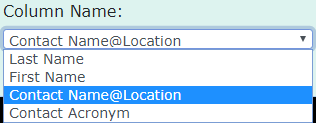
After the ‘x’ and ‘y’ have been selected, the system has a selection of options to choose what information will populate each cell.
On the left side there are several check-boxes, giving the option to show;
– The Trial unit id (A link to the Trial Unit View Page)
– The Genotype Name
– The Replicate Number
To the right of these options, is the far more import Trait selector options.
Here lies three select boxes that once selected will show the following information: