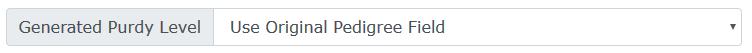Genotype is the unique variety used in experiments. The level of uniqueness will depend on the project parameters but the intention is that multiple replications of a single Genotype can be added to a trial so that they can be analysed together.
For help on the basic functions surrounding the genotype page, here are some links below
| Searching for a Genotype This link will give instructions on all the functions and tools that appear on the search page |
Adding and Editing a Genotype This link has all the information needed on how data ca be added in Katmandoo V3 |
| Importing Genotypes This link will go to the help page that details how to import large amounts of data in the Database.
|
Exporting Genotypes This link will go to the export page with all the information surrounding the Export pop-up and all of its functions
|
Genotype Import Options
The Genotype import page is different from the standard imports, as it has some extra import options available.
First there is the Import Type. This option has two sub-options that affect the type of import.
By default this is set to “Add and Update Genotypes”, which is the standard import that occurs on all import pages. However the second option, “Update Genotype Name and Selection Using Id” is an option that will not add any data to the database and is only used for updating. As the name of this sub-option suggests this update is done with the Id, so only it needs to be supplied.
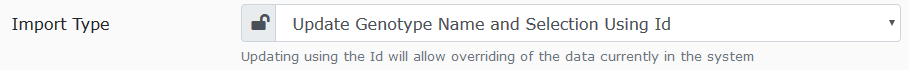
The second option is with regards on whether to Use Fuzzy Matching or not.
Fuzzy matching means that if a genotype name is close, but not exact the system will still match it anyway.
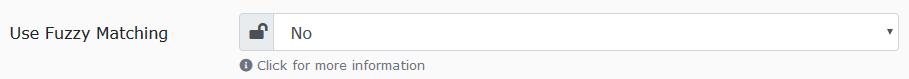
Warning: When using Fuzzy matching be warned that it is a system intensive process, so it could slow down the import or even cause the import to crash. So be careful with very large data sets.
The last option is an option purely available for convenience reasons, “Default Genus Name“.
This is an option that allows a user to specify what the default Genus is when performing the import. This means that the Genus columns doesn’t need to be mapped, or even imported.
This option will be ignored if there is only one genus in the database and in that instance the genus column also will not be needed for import.
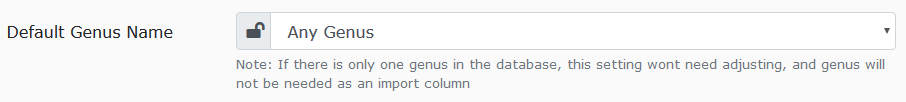
Genotype Special Export
Just as how the genotype import is a special case, the export also differs from the regular exports with a series of different options.
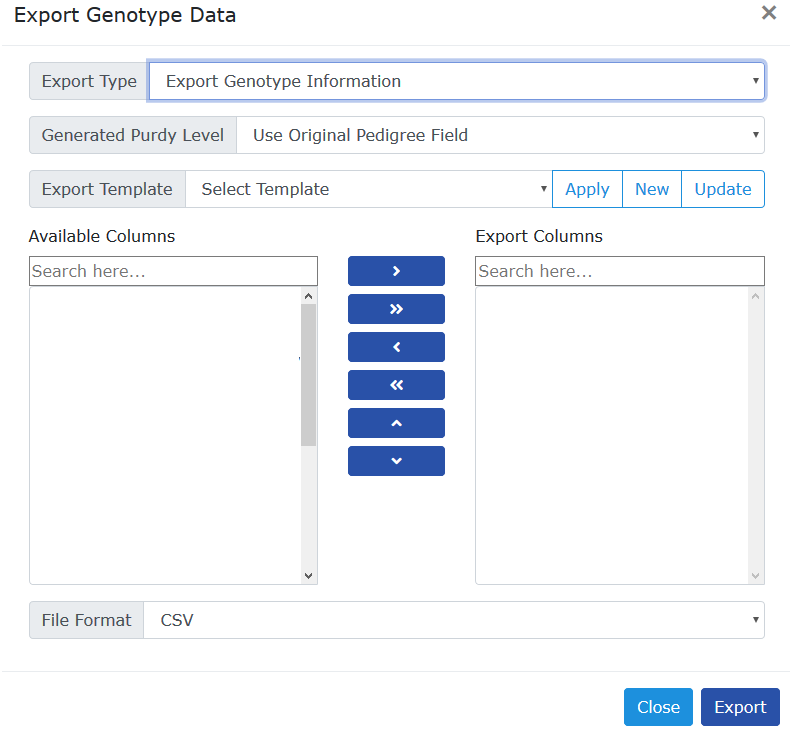
There are two main sections of the export that are different for gentopyes, The Export Type and a new option, Generated Purdy Level.
In the Export Type option, while most exports have only one option (the default), genotype has three options.
1. Export Genotype Information: This is the standard export that will export all of the columns related to genotype.
2. Export Genotype With Trait Information: This export will not just give all the columns related to genotype, but also all of the traits.
3. Export Genotype With TrialInformation: This export again will give all the columns relating to genotpye but will also will give two extra available columns; CountOfGenotpyesInTrial (A count of the Genotytpes in a Trial) and Trial Acronym.
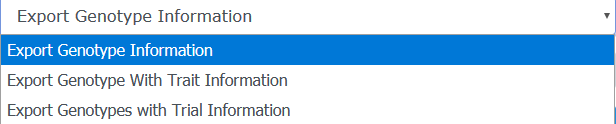
The other extra option, Generated Purdy Level will base the export of the Current Purdy level selected