Taxonomy of a Genotype. Genus visibility can be restricted to certain Sub-systems by adjusting Authorised Genus.
For help on the basic functions surrounding the genus page, here are some links below
| Searching for a Genus This link will give instructions on all the functions and tools that appear on the search page |
Adding and Editing a Genus This link has all the information needed on how data can be added in Katmandoo V3 |
| Importing Genera This link will go to the help page that details how to import large amounts of data in the Database. |
Exporting Genera This link will go to the export page with all the information surrounding the Export pop-up and all of its functions |
Restricting Genus Based on Sub-System
As mentioned above Genera can be restricted based on subsystem. To adjust this must be done through the System Group Page.
When on that page search and then selected a Sub System grouping. On the view page to the left is a button that says “Authorised Genus”
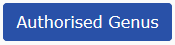
This will take the system to a page that allows for allocation and de-allocation of different genera for the selected System Group