If setting up a new Katmandoo database, you will be prompted with a login form requesting username and password. The initial login details are:
- User name: dba
- Password: rescue12
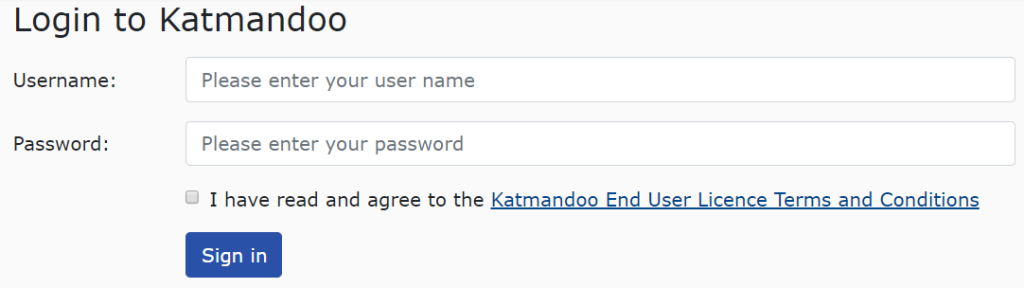
Please ensure that you have checked the Katmandoo licence to ensure it is suitable in your environment. The Licence must be accepted to login to Katmandoo.
NB. If this is not the initial login then a sub-system selection page may prompt the user for a sub-system if there are multiple sub-systems available for the current user.
Change login password
Once you have logged into Katmandoo (and selected a sub-system) the system will redirect you to the Home page. This page may be customised to suit your project using plain text html. More information regarding this is found in the Plugins section.
To change password select the user icon from the top menu bar and select Change Password.
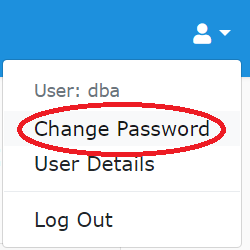
Enter the previous password and new password to update the password.
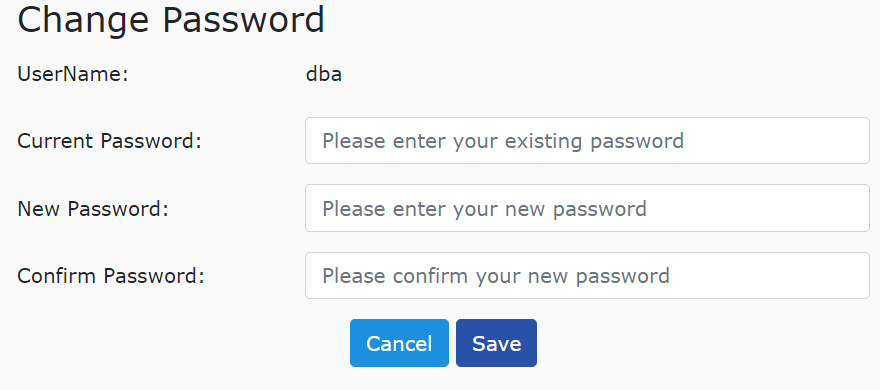
NB. Please ensure that a secure password is chosen. Katmandoo will enforce password length and requires a number, an uppercase and a lowercase character.