Sample measurements is generally considered to be the raw data for a trial. It links measurement values and meta data to Trial Units with their corresponding Trait, instance and sampling level (Sample Type).
The Sample Type system provides the same generic levelling functionality that Unit Position Factors offer but at a sub design level. Common uses for sample type factors include plant, tiller, leaf and depth measurements. It may be used for subset grouping of measurements.
Trait Instance refers to repeated measurements on the same Trait, within the same Trial Unit at the same sampling level. The repeated measurement might be on different days for traits such as zadoks growth scale, or on the same day for multiple readings of height taken on the same Trial Unit.
In Katmandoo, the Sample Measurement section is special like the Trial Design section
(as it doesn’t have a proper “page” and instead it is interacted with through the Trial page).
Right now Sample Measurement’s can’t be searched for or added/edited, they can only be imported, Exported and deleted
Importing Sample Measurements
Since it doesn’t have its own “page”, the Sample Measurements import is accessed through one of two ways.
Either go through one of the three sidebars on the left of the screen.
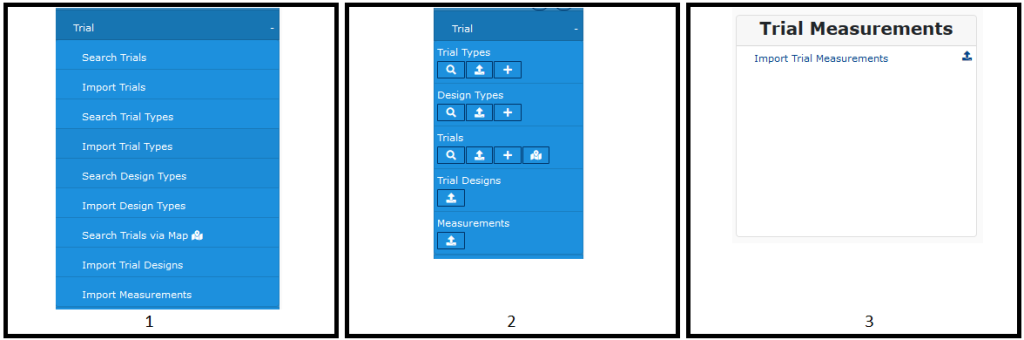
CLICK HERE for more info on the sidebars
Or alternatively, there is a button on the Trial Search page in the drop-down menu on the right.
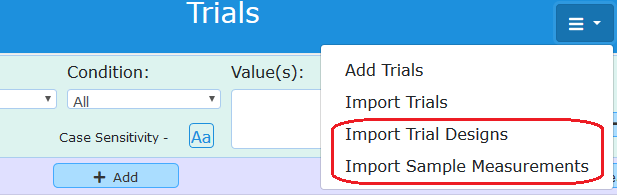
Once on the Sample Measurement Import page, much like with the other import pages, there are several unique options for importing Sample Measurements.
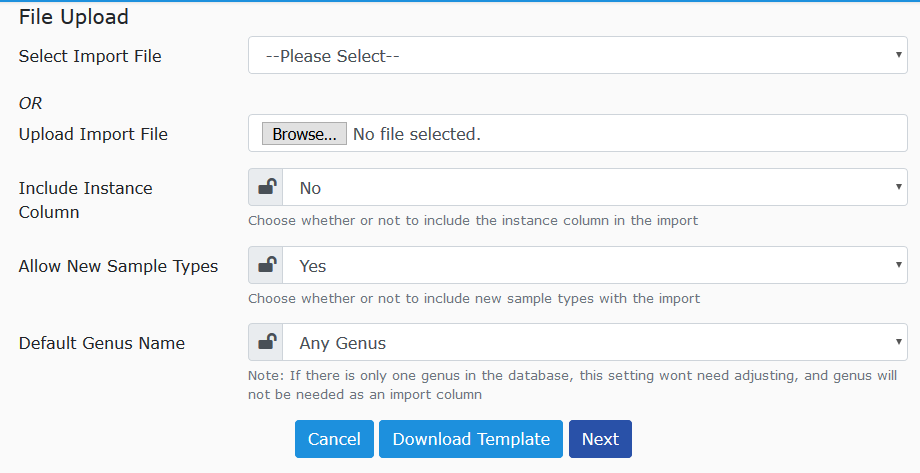
Include Instance Column; If the option is set to Yes, it will include the Instance Column as part of the import, if set to No it will not.
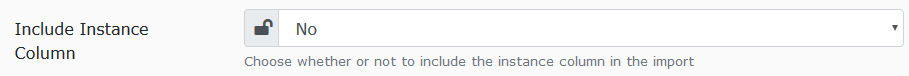
Add New Sample Types; This option works on the same principal as the above option, if this one is set to Yes, It will allow the system To Add new Sample Types With the Import. If it is set to No, It will Not add new Sample Types with the Import.
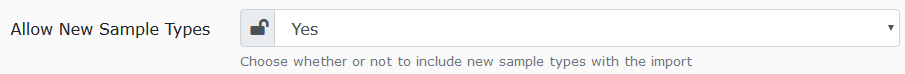
Default Genus Name; This option is set to make importing a little easier. If there is only one Genus in the whole database, this option is irrelevant. But if there is more than one, this option will let us a user select a single genus and it means that they will not have to import a Genus column as the system will use the Default Genus name as the Genus for all entries being imported.
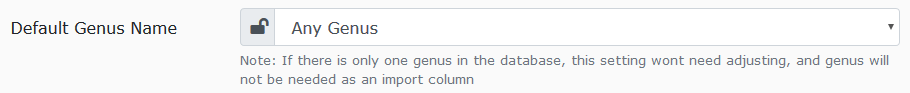
The rest of the importing from this point onward is the same as all the other Import Pages.
Exporting Sample Measurements
As mentioned above, there is no search page for Measurements, so normally that would mean a lack of an export button (as it exists on every search page). However Trial Measurements can still be exported.
On the Trial Search Page, there is an export button that would normally be used for getting Trial Data out of the database, but upon clicking it there are more options to beheld.
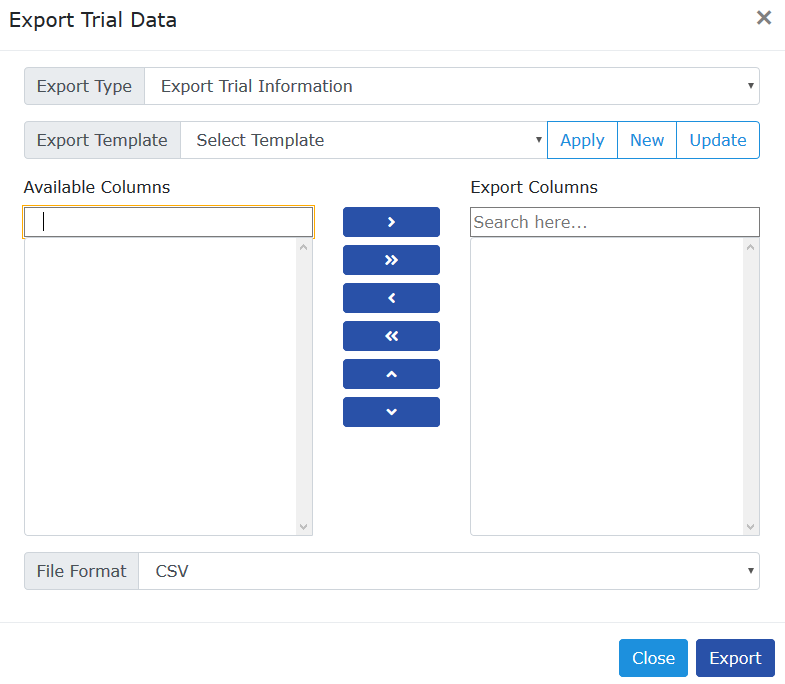
TO BE ADDED: MORE INFO HERE
Deleting Sample Measurements
Deleting Sample Measurements is a function that is again done through the Trial Page.
On the Trial Edit Page (of the Relevant Trial for the measurements) there is actually 3 Delete Buttons and the one to delete Sample Measurements is the one aptly named, “Delete Trial Measurements”.
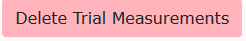
Once on this page, it function as a normal Delete Page.