Trial operations are treatments applied, measurements recorded or notes taken that encompass the whole trial or those that can’t be linked to a specific Trial Unit. Common uses might be diary entries, daily rainfall and temperature measurements and chemical applications to the trial.
For help on the basic functions surrounding the Trial Operation page, here are some links below
| Searching for a Trial Operation This link will give instructions on all the functions and tools that appear on the search page |
Adding and Editing a Trial Operation This link has all the information needed on how data ca be added in Katmandoo V3 |
| Importing Trial Operations This link will go to the help page that details how to import large amounts of data in the Database.
|
Exporting Trial Operations This link will go to the export page with all the information surrounding the Export pop-up and all of its functions
|
Trial Operation Import Options
On the Trial Operation Page there are a series of option to choose from before doing an import, however the majority of them are simple options for specifying various defaults for an easier import.
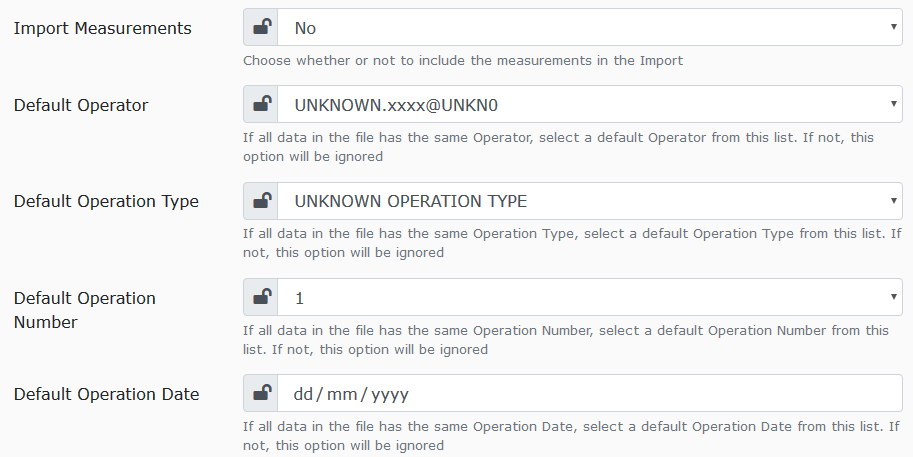
However the first option is not actually a default. This option, called Import Measurements will let the users decide if they would like to include measurements with the import or not.
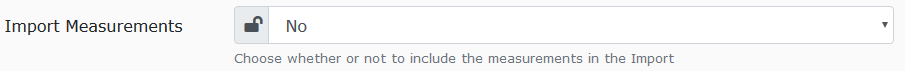
Then there is Default Operator
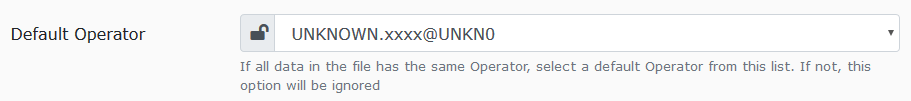
There is Default Operation Type
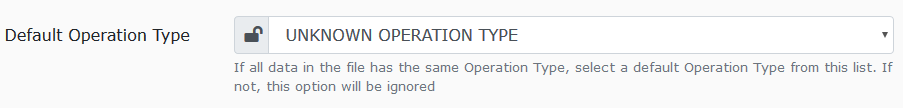
There is Default Operation Number
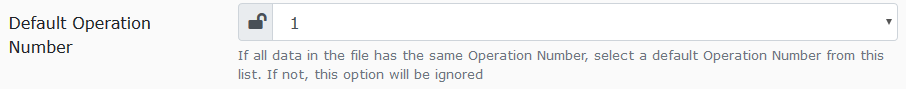
And lastly Default Operation date
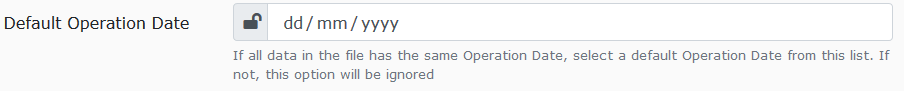
Trial Operation Export Options
The Trial Operation Export is similar to that of Trial and Sample Measurements as it has three similar options.
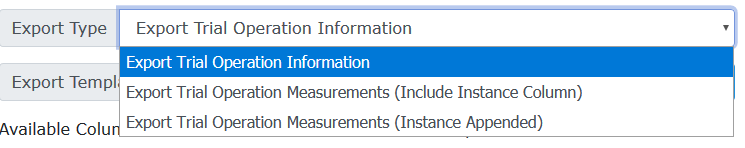
The first option listed, the default, Export Trial Operation Information, is the standard export, giving all the tables. More information about these kind of Exports is given here.
Export Trial Operation Measurements (Include Instance Column)
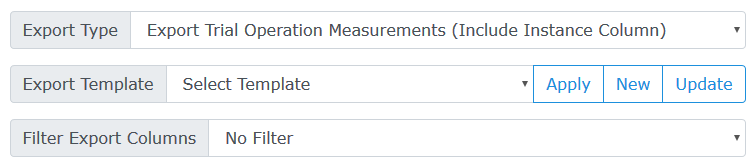
Export Trial Operation Measurements (Instance Appended)
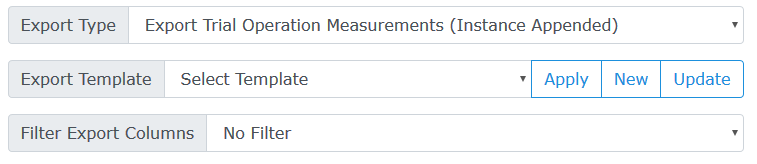
Section Still a work in Progress