Upgrading from a version 2 configuration of katmandoo involves server configuration, export of files from version 2 and import of files into version 3. Due to the generic nature of katmandoo, it is difficult to have a tool that does all of the conversion automatically, as decisions need to be made regarding column mapping in the new system.
NB. The following instructions are for an IIS configuration. Please contact us for information regarding Linux or OSX configurations.
For more detailed information on server setup for katmandoo 3 please click here.
If replacing an existing katmandoo version 2 web installation, a new application pool in IIS will need to be set up. Open Internet Information Services (IIS) on the Web Host and open the server branch to see Application Pools. Right click the Application Pools Section and select Add Application Pool.
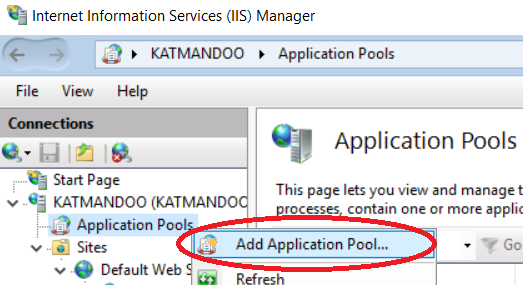
For Katmandoo Version 3 No Managed Code is required to run the application
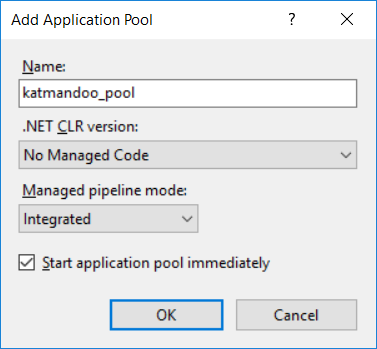
If adding more than one site to the URL select Add Application. If there is only one site then the Default site can be configured to use the dotnet core application pool. If your existing katmandoo site is stored as an application the two can run at the same time using different application pools.
NB. It is recommended that each katmandoo installation have a separate application pool.
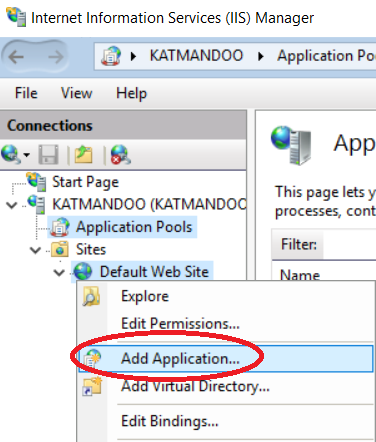
Set up the site alias and ensure that the dotnet core pool is used.
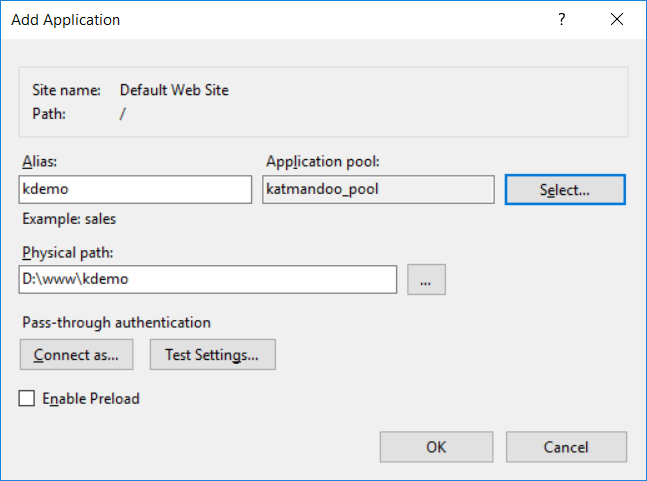
Deploy the Katmandoo files to the application www folder and correct appsettings.json as necessary. More information on installing the files can be found here.
The login page page should not run from the specified address